#
Index
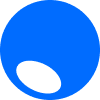
Statch
Welcome to the Statch Project Manager! This project is a project management tool built with Angular and Typescript for the front end, NodeJS, NestJS and Prisma for the back end, and SQLite for the database.
Report Bug
·
Request Feature
Table of Contents
#
About The Project
The Statch Project Manager is designed to help teams effectively manage their projects and tasks. It provides a range of features including the ability to create and manage projects, assign tasks to team members, track progress, collaborate in real-time, and monitor project performance and resource utilization.
#
Built With
This section should list any major frameworks/libraries used to bootstrap your project. Leave any add-ons/plugins for the acknowledgements section. Here are a few examples.
- Angular - A typescript framework, is a platform for building mobile and desktop web applications
- Typescript - A typed superset of JavaScript that compiles to plain JavaScript
- NodeJS - A JavaScript runtime built on Chrome's V8 JavaScript engine
- NestJS - A progressive Node.js framework for building efficient, scalable, and enterprise-grade server-side applications
- SQLite - SQLite is a C-language library that implements a small, fast, self-contained, high-reliability, full-featured, SQL database engine.
- Prisma - Prisma Client is a query builder that’s tailored to your schema. We designed its API to be intuitive, both for SQL veterans and developers brand new to databases.
#
Getting Started
#
Prerequisites
To get started with the Statch, you'll need to have the following software installed on your machine:
#
Installation
Clone the repo
git clone https://github.com/Half-Square/Statch.gitInstall the dependencies
npm run setup # or yarn
#
Run project
Start the front end development server
npm run start:client # or yarnStart the back end server
npm run start:server # or yarn
#
Build project
Build server
npm run build:full # or yarn
#
Usage
To use the Statch Project Manager, follow these steps:
- Create a new project by clicking the "New Project" button in the top right corner of the dashboard.
- Add tasks to the project by clicking the "Add Task" button on the project page.
- Assign tasks to team members by clicking the "Assign" button on the task card.
- Monitor progress by viewing the task list on the project page.
- Collaborate with team members in real-time using the in-app comment feature.
#
Roadmap
We have a number of features planned for future releases of the Statch Project Manager. These include:
- Add Changelog
- Mobile app for iOS and Android
- Monitor project performance and resource utilization using the various graphs and charts available on the dashboard.
- Multi-language Support
- French
See the open issues for a full list of proposed features (and known issues).
#
Contributing
Contributions are what make the open source community such an amazing place to learn, inspire, and create. Any contributions you make are greatly appreciated.
If you have a suggestion that would make this better, please fork the repo and create a pull request. You can also simply open an issue with the tag "enhancement". Don't forget to give the project a star! Thanks again!
- Fork the Project
- Create your Feature Branch (
git checkout -b feature/AmazingFeature) - Commit your Changes (
git commit -m ':sparkles: Add some AmazingFeature') - Push to the Branch (
git push origin feature/AmazingFeature) - Open a Pull Request
#
License
Distributed under the MIT License. See LICENSE for more information.
#
Contact
Half Square - Website or contact@halfsquare.fr
Project Link: https://github.com/Half-Square/Statch

